Microsoft Outlook 2010 includes MailTips, which help you avoid common, but potentially costly or embarrassing mistakes. MailTips alerts can be triggered by actions including clicking Reply All to a large recipient list, sending sensitive information to someone outside your organization, or sending a message to someone who is out of office.
NOTE: This feature requires a Microsoft Exchange Server 2010 account.
Turn MailTips On or Off
- Click the File tab.
- Click Options.
- Click Mail.
- Under MailTips, click MailTips options.
The MailTips section does not appear if MailTips are not available for your account.
- If you have more than one Exchange Server 2010 account in your Outlook profile, click the account in the Apply to this account list.
- Under MailTips bar display option, click the option that you want.
- Karla Sharp

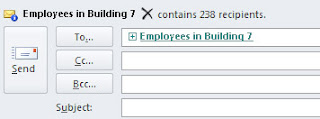
No comments:
Post a Comment